Categories
Overview of Categories
Categories are just a way of organizing many events into a logic unit. Within an category you can organize events. There is a requirement that one category must exist. You can create as many categories as required.
Menu Location
From the left side menu, click on Events, then click Categoies.
Procedure
There are several different options when working with Categories. Be sure to click on the Update button when finished with any of the items listed.
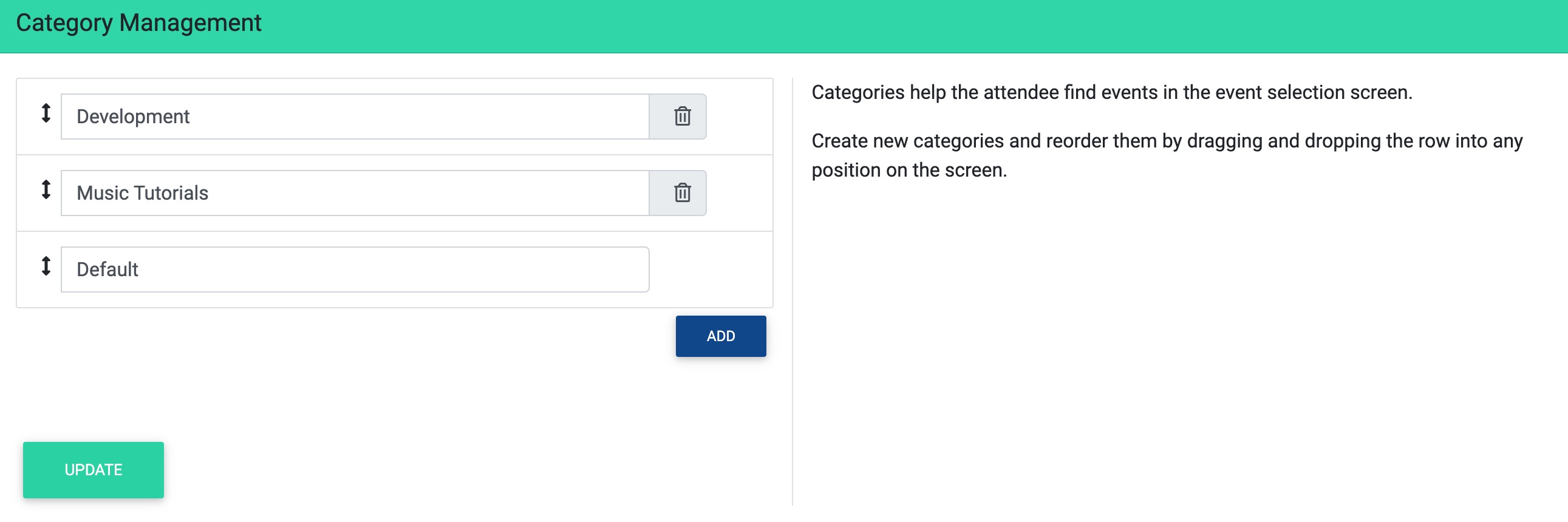
Edit Category Name
Click into the text area and type in the updated name.
Delete a Category
Click on the Trash Can icon to delete the category.
Add a new Category
Click on the Add button and enter a name in the text box.
Ordering
Click on the Up/Down arrow and drag and drop the categories into position.