Overview
Consideration
This option is only available when running in Per Event mode.
Menu Location
From the left side menu, click on the Templates, then click Listing.
Procedures
There are several different sections to edit on the listing page. To begin editing of a section, click on the Gear icon.
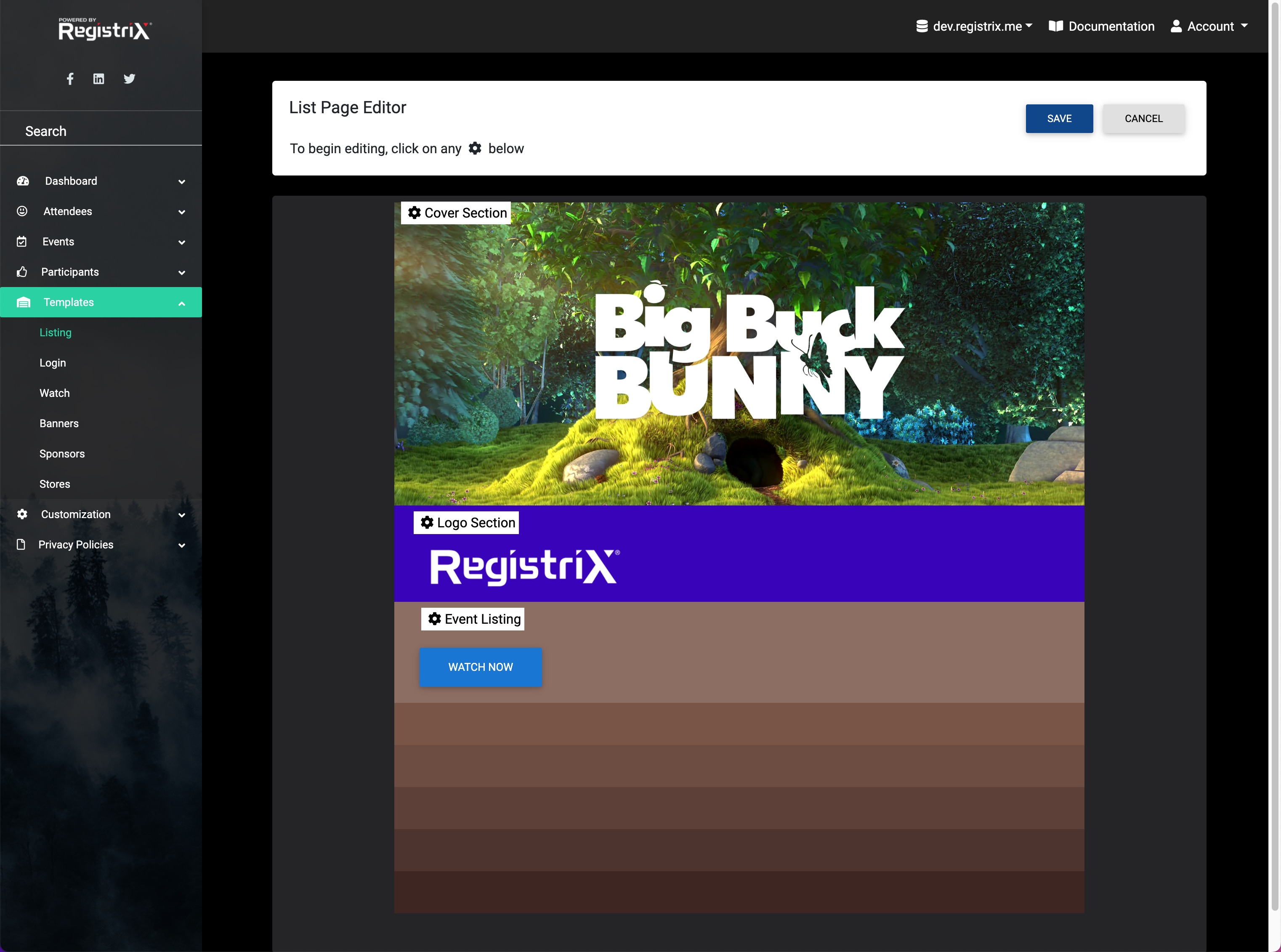
When you are finished with all the editings of the different section, click on the Save button on the top part of the screen.
Cover Section
This is where you can upload or select what graphic image to use for the cover.
Logo Section
This is where you can upload the logo and set the side colors.
Event Listing
This is where you can select the color scheme using drop downs use for the event listing. This area is also where you can choose the text to use for the button. The text can be different for an OnDemand event or for a Live event.