Maintaining
Overview
Sponsors are used for events when your use case is allowing jpg images to appear on the attendee screen in the description tab throughout the presentation. Sponsors can be setup to be clickable, and Registrix will track that attendee that clicked on it, the date time and how many times the sponsor image was clicked.
You can create a group of sponsors, assign their destination. Sponsors are attached to the event. Every event can have different a different sponsor group while using the same watch page template.
All sponsor images must be 200x100px. The images should be JPG with a background color of Hex: #ffffff or white or a PNG, GIF with a transparent background.
Menu Location
From the left side menu, click on the Templates, then click Sponsors.
Procedures
There are several different options to edit on the Sponsor grouping.
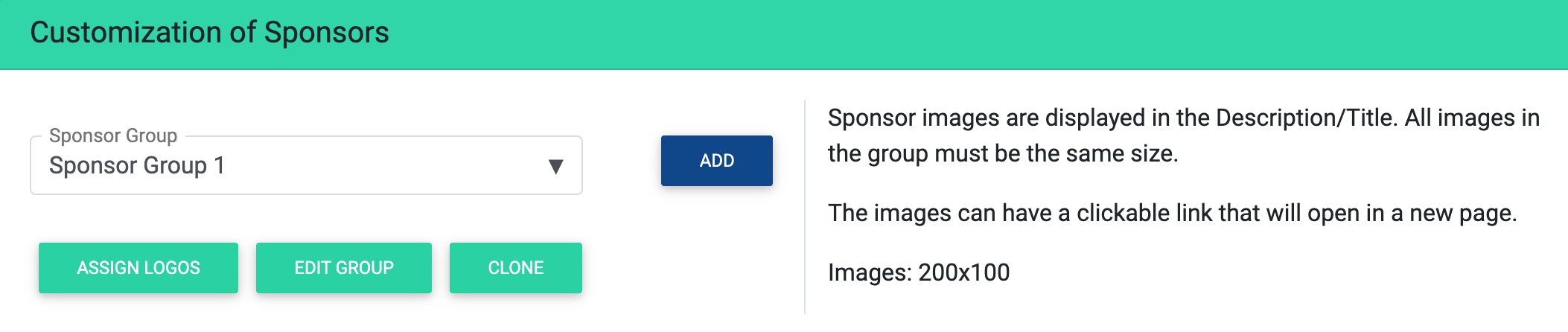
Select the banner group in the drop down and then click on
Assign Logos This will open a new screen that will allow you to reorder, upload, edit each banner in the group.
Edit Group This will open a new window that allows you to change the name of the group and the Message to display in the attendee app.
Clone This will create a duplicate of the banner group.
Add will create a blank banner group.
Assign Logos
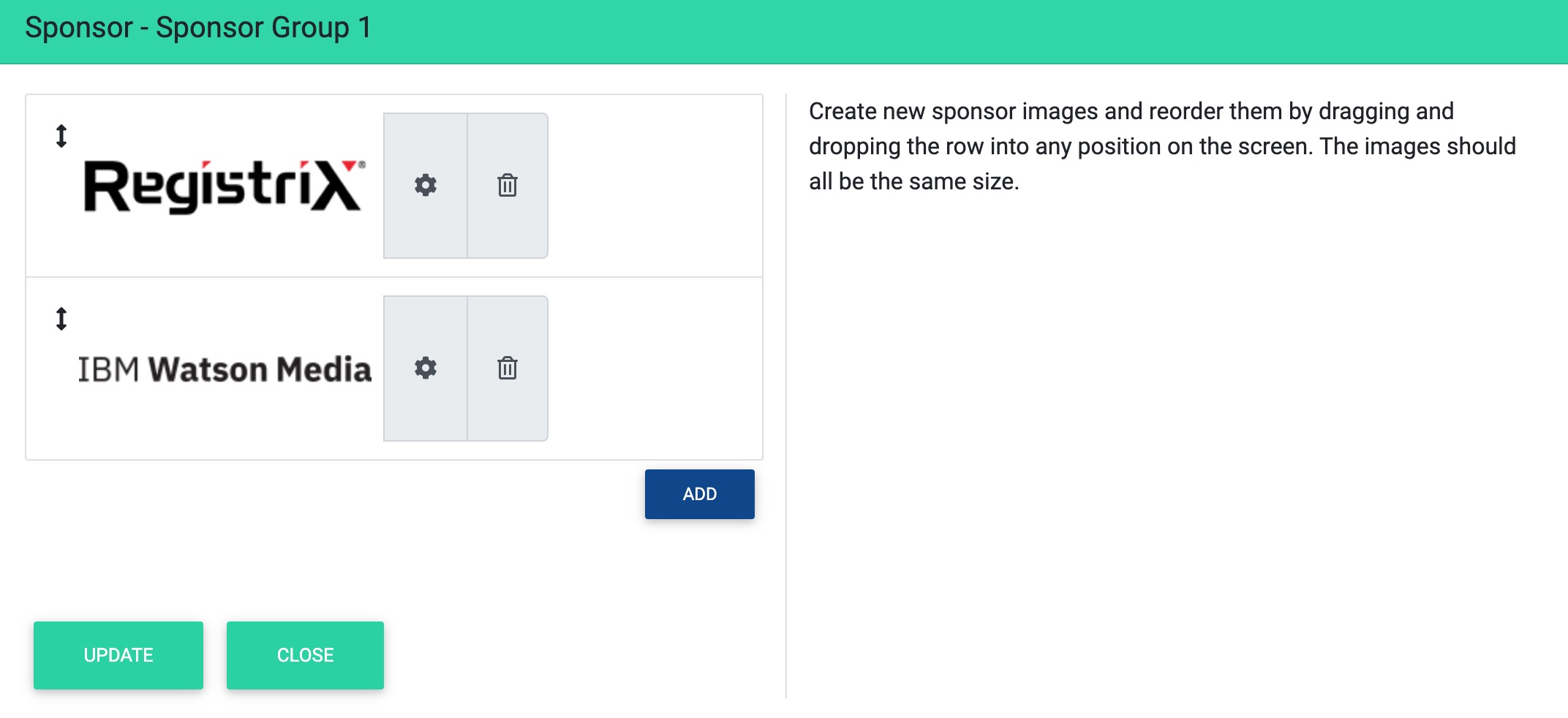
Using your mouse or trackpad you can click on the Up/Down arrow and reposition the ordering of the banners. When you have the order set click on the Update button.
Click on the Gear icon will allow you to set a URL. Be sure to use either https:// or http:// in the URL. It is best to copy and paste from the browser URL. When you made the change be sure to click on the Update button.
The Trash Can icon will delete the banner.
The Add will allow you to upload a banner. After you drag and drop the banner into the well, then click on the Upload button. After uploading you can set the order and then click on the Gear to edit the click link.
Once completed click on the Close button and you will return to the banner selection.