Overview
How Templates work
Templates allow you to create different styles of how the login pages and watch page are displayed to the attendees. You are able to clone an existing template, and then make the modification as well as create an entirely new templates.
If the site is setup as Per Event mode then the login page that will be displayed is based on the event.
Considerations
There is only one Login template that can be active when running in Per Site. You can setup the new template in advanced and then on the required date, you can make this new template active.
When running in Per Event mode then you have an additional option of creating a Listing page.
Menu Location
From the left side menu, click on the Templates, then click Login.
Template Main Selection
When you first open the template selection screen, you have several options available.
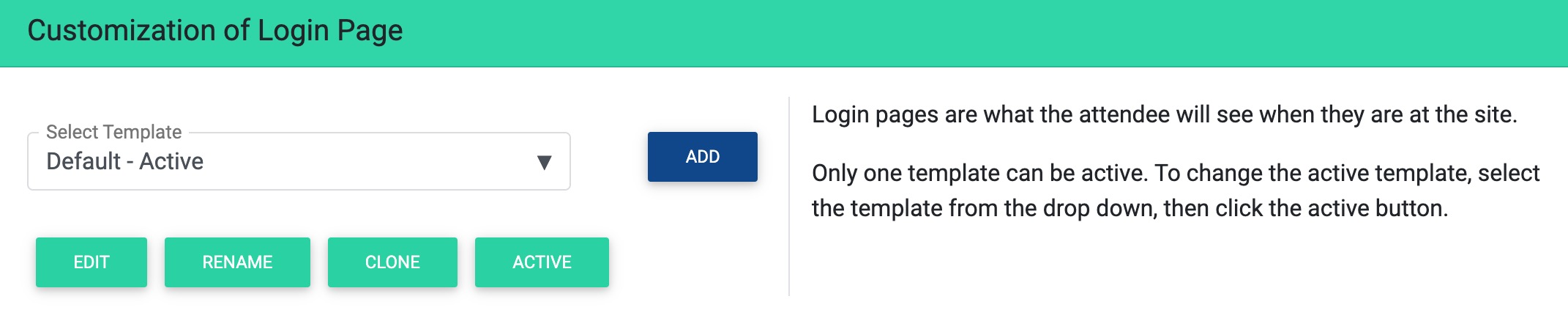
Edit allows you to edit the template that is in the Select Template drop down
Rename will allow you to rename the template that is in the Select Template drop down
Clone will create a duplicate template that is in the Select Template drop down
Active is the current login page being display to the attendee. To change the active template, select the template from the drop down, then click the active button. There is only one Login template that can be active while in Per Site mode.
Add allows you to create a new template from scratch.
Editing Template Section
There are several different sections to edit on the login page. To begin editing of a section, click on the Gear icon.
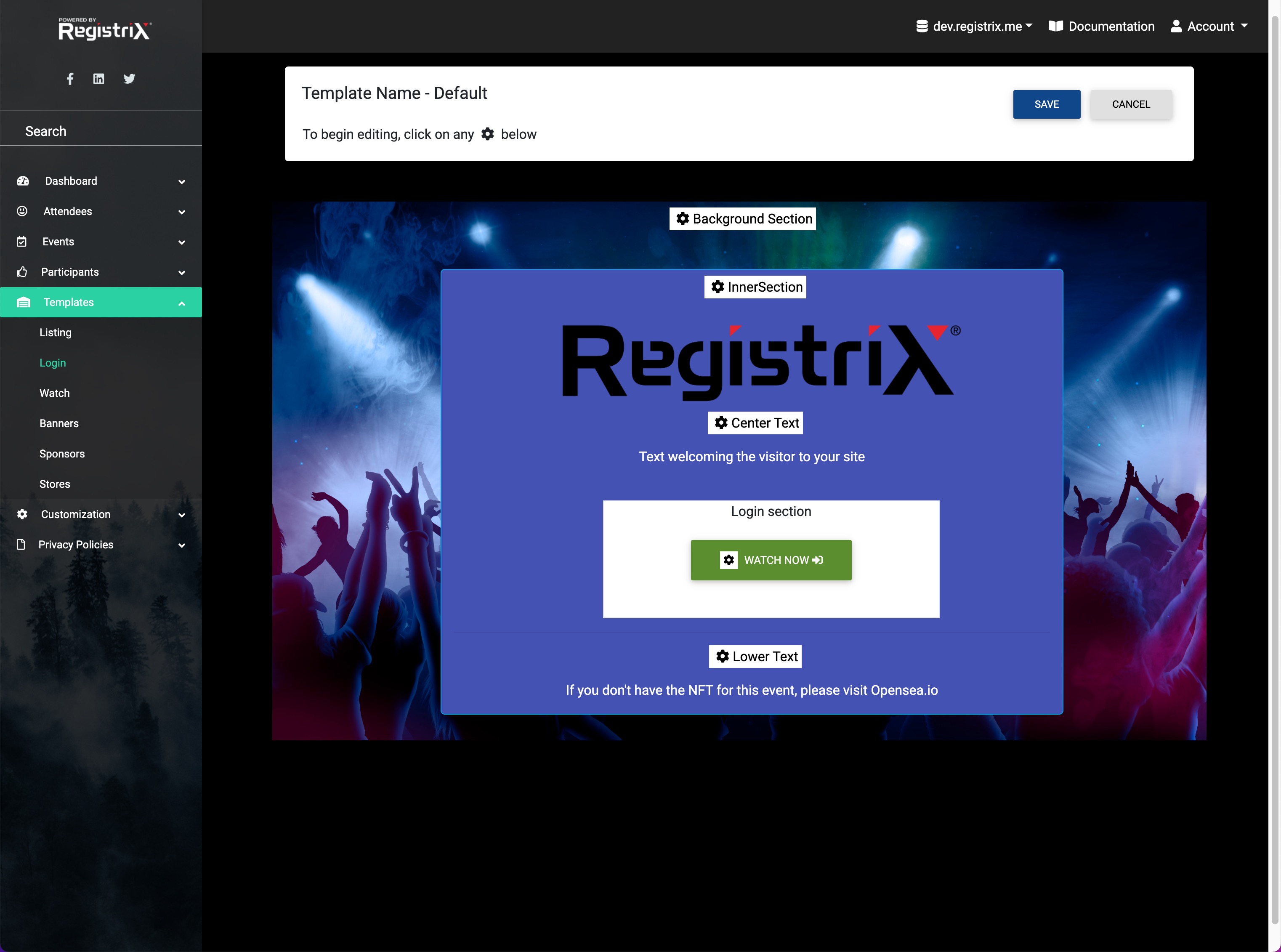
When you are finished with all the editings of the different section, click on the Save button on the top part of the screen.
Background Section
This is a section that works with the background image, video player or background color.
InnerSection Section
This section allows you to select/upload the logo, set the logo height, choose the background and boder colors to contract against the background and choose the font color for the Center text and the Lower text sections.
Center Text
This section allows you to edit the text that is displayed to the attendees. The font will be the same system font or you can change the font for this area only using the texteditor.
Login Section
This area allows you to set the color and text of the button.
Lower Text
This sections allows you to add addition text or a button to encourage ticket sales.