Maintaining
Overview
Stores are used for selling merchandise using the Shopify service. The attendee will be able to purchase merchandise without leaving the Attendee app. It is recommended that you create a Shopify Collection of goods that relate to the event.
Menu Location
From the left side menu, click on the Templates, then click Stores.
Procedures
There are several different options to edit on the Store Group Embeds.
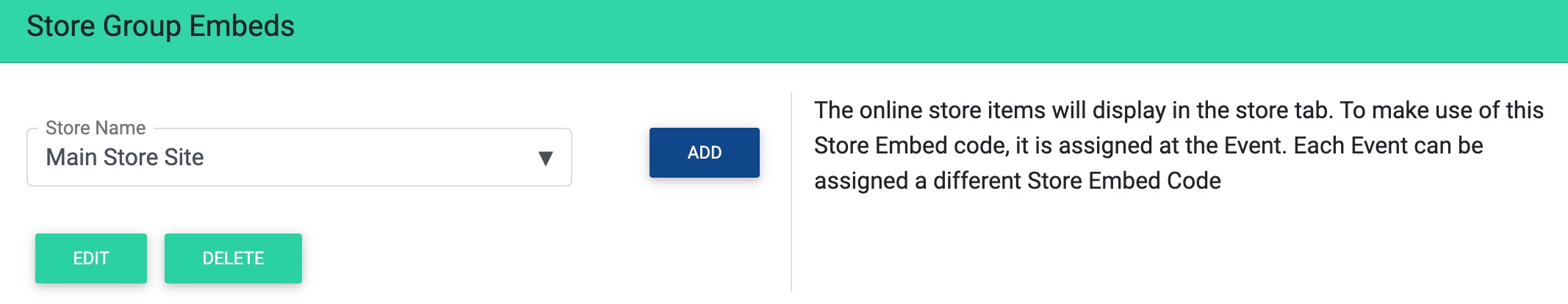
Select the Store Name in the drop down and then click on
Edit This will open a new window that allows you to change the name of the group and the Message to display in the attendee app.
Delete This will delete the store collection.
Add will create a blank store name embed.
Edit
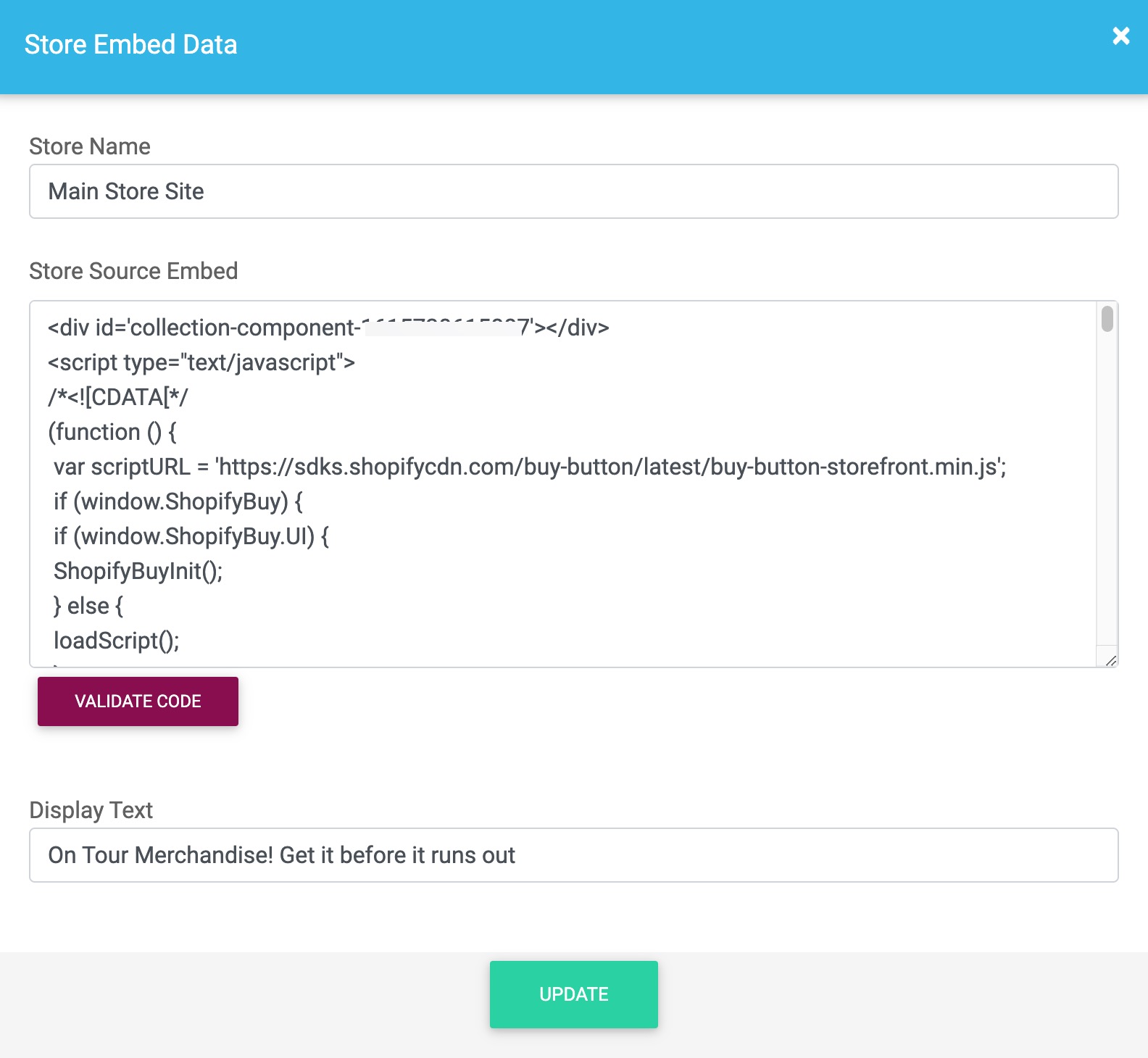
Enter a Store Name title that will be used for you to select to the event.
Copy from Shopify the embed code and paste it into the Store Source Embed. Then validate the code by clicking on the Validate Code button.
Enter a Display Text that the attendee will see in order to encourage them to shop on your collection.
Once completed click on the Update button and you will return to the store selection.